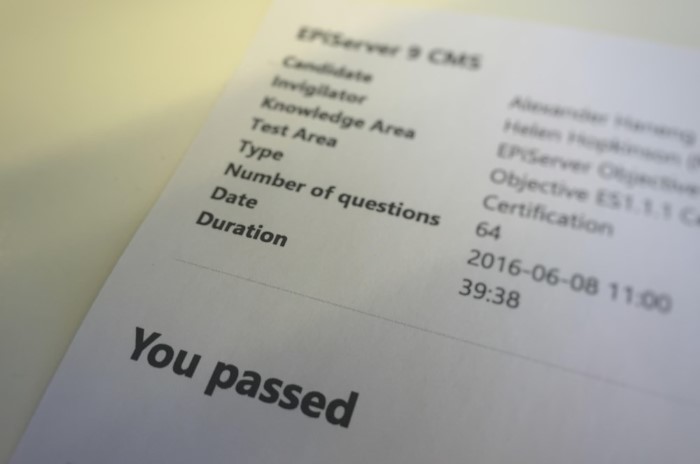
What is Episerver Certified Developer (ECD)?
To document your skills as an Episerver CMS developer you can take the Episerver CMS ECD exam and become an Episerver Certified Developer (ECD). In addition to be able to add the certification to your CV, it will also show up on your Episerver World profile and in the total ECD count on the company partner page.
How much do I need to know before taking the exam?
You need to have done at least a few Episerver CMS development projects and know the editor and admin user interface very well to be able to pass the exam. The exam is based on Episerver CMS version 9 and development using MVC.
Is there any training I can do?
Episerver recommends one or more of the following courses to prepare for the exam. Can you pass one without a course: Yes, but they sure help increase the odds of you passing.
What should I study before the exam?
Episerver has this list of 5 knowledge areas that will be tested in. Read up on each of those areas.
You should also go through the edit and admin areas carefully on one of the Episerver CMS 9 Alloy Demo Kit sites.
Make sure you know how to work with Episerver CMS 9 using MVC.
What does the exam look like?
It is done on a computer (either remote or at a testing site) and you have 120 minutes to answer about 64 multiple choice questions in English. The questions are drawn at random from a big pool of questions so no two exams are alike.
Most questions have four possible answers and you select the right answer with a radio button. Sometimes however you need to select two correct answers using checkboxes. E.g. Selected the two true statements about Episer. Also note that some questions will show you a picture of some code and you need to select the correct line of code out of four options to make the code work.
The questions are divided into five knowledege areas:
- Product Knowledge
- Installation, Operation & Configuration
- Content model
- Creating Websites in Episerver CMS
- Advanced Concepts
You need to answer 60% of the questions right to pass the exam.
Tip: When doing the exam you can't reanswer a question you already answered so be sure you are right before you select an option and click the "Answer" button. If you are unsure about a question, don't answer it and click the "Next" button and the question will reappear at the end. That way you can see if you remember the answer by then.
Episerver CMS 9 MVC
The Episerver CMS exam is now only available as CMS 9 with MVC. Earlier with the Episerver CMS 7.5 exam you could choose between WebForms or MVC versions, but now it is only MVC questions.
If you have taken the CMS 7.5 exam earlier here are a few tips on what has changed:
- The VPP is depreated, so no more questions about that
- Dynamic Properties are also deprecated, so no more questions about them
- Episerver Deployment Center has been retired.
- New questions about the DXC (Episerver Digital Experience Cloud)
- XForms are still around
- Updated list of supported browsers for editors with Episerver 9
- Updated list of supported OS for hosting with EPiserver 9
- Plenty of MVC questions, so know your controllers, methods, views, PropertyFor etc.
- You need to name 5 of the EMVPs*
*Just kidding.
Where can I do the exam?
You can do the exam as part of an Episerver Master Class course (2 days) or by itself (2 hours). If you only do the exam you can choose to take it in one of several locations or as a remote exam online.
Here is a full overview of available certification oportunities.
How does the remote exam work?
You can sign up for a remote exam here. Select the country closest to your time zone. I am located in Norway and I selected the Swedish remote exam since there is no Norwegian remote exam. All the questions are in English regardless of which location you choose. Each option will show a date and a time slot for the indicated time zone. E.g. Sweden 9.00-16.00. That means you can start the exam at any time within the indicated time, and the exam time is maximum 2 hours. (Please note that you should allow for 15 minutes to set everything up before you start the exam.) Sometime before the day of the exam you receive an email from Episerver with instructions on how to start the exam. Be sure to print those out.
On the day of the exam you need to find a place where you can sit undisturbed for the full two hours. Clean your desk and surrounding area of any notes, books, etc. except your printed instructions and set your phone to flight mode and leave it somewhere out of sight. Headphones are not allowed. You also need a photo ID. Close all other computer programs.
Once you are ready follow printed instrcutions carefully. You need to download and install a piece of software called "Remote Proctor Now" and it requires Flash for Firefox to be installed (it will let you know if it is missing). If you get an error message about Chrome running even though you have no Chrome windows open, check the system tray for Google Chrome and close it. The instructions will ask you to do a mic check, take a picture of your photo ID, a picture of yourself and make a video of your surroundings (your desk, under the desk, etc.) to prevent cheating. Both you and your desktop is recorded during the whole exam and you are not allowed to leave or talk to anyone during the exam.
Good luck!
I wish you the best of luck with your exam! Remember that you have a fair amount of time (almost 2 minutes per question) and that you can skip the harder questions by clicking "Next" and answer them in the end. If you should fail your exam note that there is a 21 day quaranteen period before you can take it again.
Kontakta oss

