The new name - Geta.NotFoundHandler
We have changed the name of the package again. The reason for this is that the old name was inconsistent throughout the code. The assembly name was Geta.404Handler, but namespaces started with Geta.NotFoundHandler. We could have changed namespaces to have 404Handler in the name, but namespaces' parts in .NET can't start with a number.
ASP.NET 5 and Optimizely
After reviewing the library, we found that it was not so dependent on Optimizely (Episerver). So we refactored the library that supports ASP.NET 5 and added administrative UI integration in Optimizely. Now there are three separate packages:
Geta.NotFoundHandler- the core library for ASP.NET 5.Geta.NotFoundHandler.Admin- the administrative UI.Geta.NotFoundHandler.Optimizely- a module that integrates administrative UI in Optimizely UI.
Getting started in ASP.NET
In an ASP.NET 5 project install Geta.NotFoundHandler.Admin and in the Startup.ConfigureServices method configure the NotFoundHandler. You have to provide a connection string at least.
public void ConfigureServices(IServiceCollection services)
{
var connectionString = ... // Retrieve connection string here
services.AddNotFoundHandler(o =>
{
o.UseSqlServer(connectionstring);
});
}
By default, users in the Administrators role will have access to the administration UI. You can change the default policy in the configuration:
public void ConfigureServices(IServiceCollection services)
{
var connectionString = ... // Retrieve connection string here
services.AddNotFoundHandler(o =>
{
o.UseSqlServer(connectionstring);
}, policy =>
{
policy.RequireRole("MyRole");
});
}
Next, initialize NotFoundHandler in the Configure method as the first registration. It will make sure that the handler will catch all 404 errors.
public void Configure(IApplicationBuilder app)
{
app.UseNotFoundHandler();
}
Now you should be able to access administrative UI by https://mysite/Geta.NotFoundHandler.Admin.
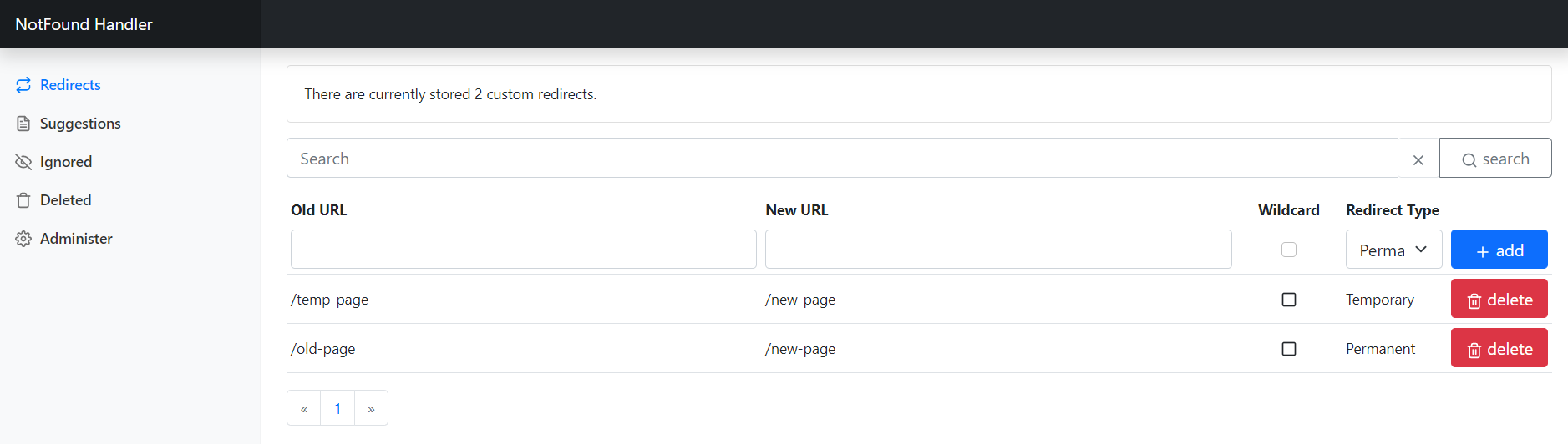
Getting started in Optimizely
In an Optimizely project install Geta.NotFoundHandler.Optimizely package. Then configure the handler in Startup.ConfigureServices method. Set the connection string and add access for the CMS administrators.
public void ConfigureServices(IServiceCollection services)
{
var connectionString = ... // Retrieve connection string here
services.AddNotFoundHandler(o =>
{
o.UseSqlServer(connectionString);
}, policy =>
{
policy.RequireRole(Roles.CmsAdmins);
});
services.AddOptimizelyNotFoundHandler();
}
As in the ASP.NET case, initialize NotFoundHandler in the Configure method as the first registration.
public void Configure(IApplicationBuilder app)
{
app.UseNotFoundHandler();
}
Run the application and in the Optimizely administrative UI you will find a link to the NotFoundHandler administrative UI in the top menu.
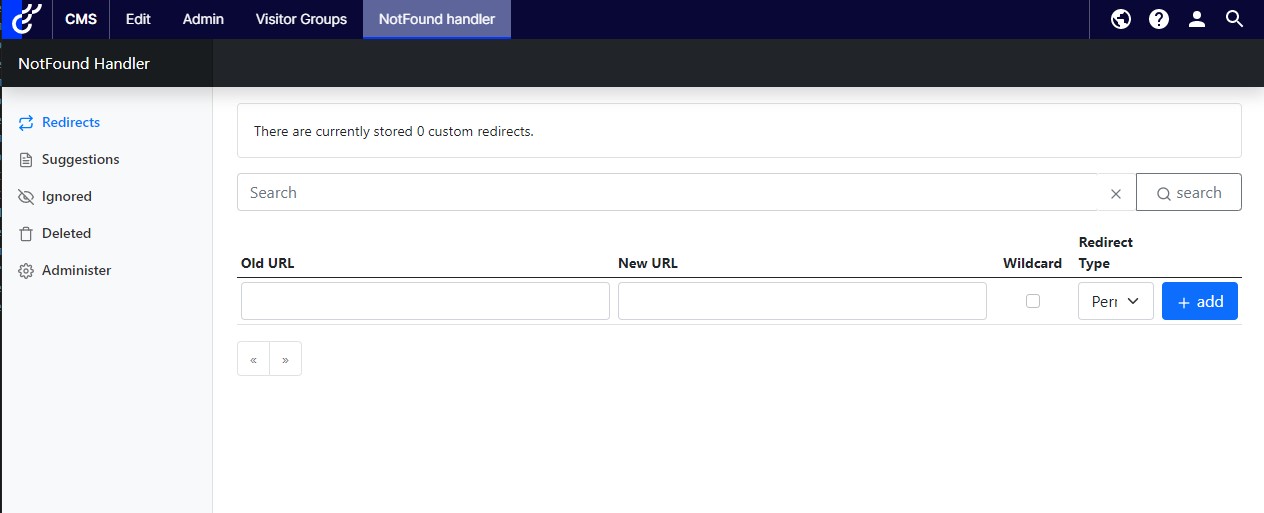
Summary
NotFoundHandler now is ready for use in the new Optimizely 12, but if you are using older versions of Optimizely/Episerver, then we will still support those as Geta.404Handler.
The source code and documentation for the new NotFoundHandler is available on GitHub.
You can visit my blog here.
Contact us


